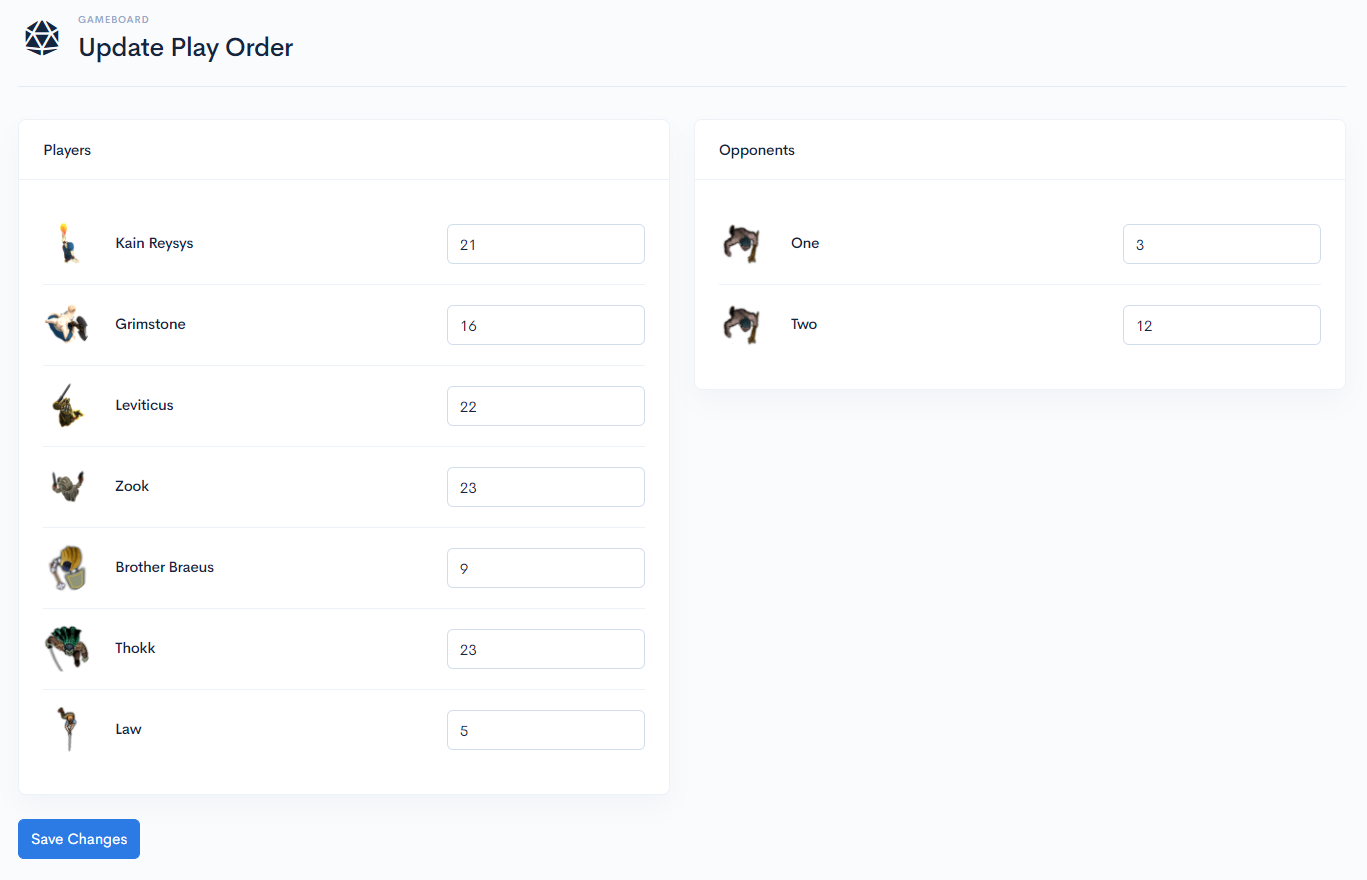Track Game Rounds with TabRPG
Play order can easily be managed directly on the Gameboard. This help's to
- Show which character is currently performing an action
- Determine where a specific character is within the play order
- Track the number of rounds that have passed since the timer was started
- Simplify rolling of initiative
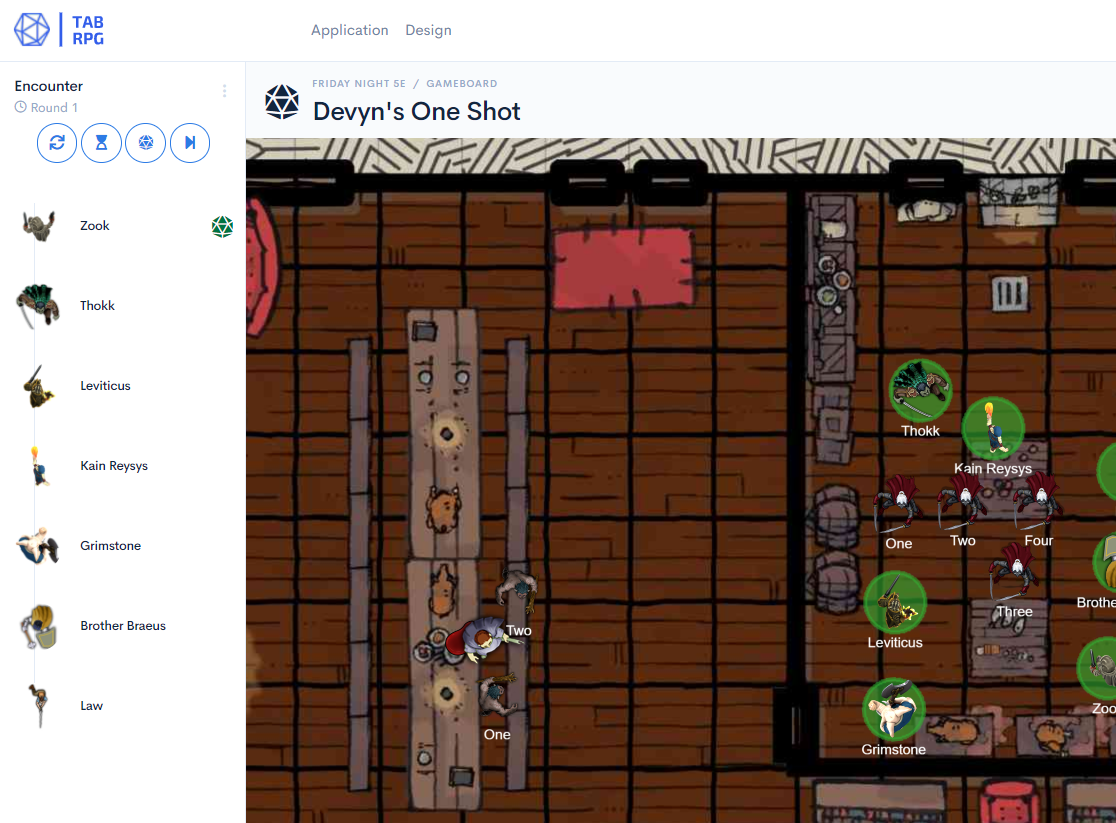
Game Round Control Box
Round Counters, Play Order, and Current Position are all managed using the Game Round Control Box.
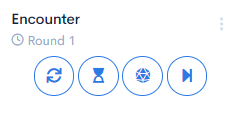
Encounter
This shows the number of rounds that have passed for the current encounter. This is useful for tracking actions that have a specific duration.
Hourglass Button
Use the hourglass button to reset the rounds to 1.
Dice Button
The d20 dice button is used to set the play order for the current participants.
Forward Button
The forward button is used to advance the current character indicator to the next character. When the last character is reached, the play order starts over, the indicator is displayed next to the first character and the round is incremented.
Assigning Play Order
The Play Order screen is used to track the initiative rolls. Each player will call out their rolls and the values are entered here.